So you’re worried about your future, but you’re still just a student. But there’s a problem: you’re broke, you know probably next to nothing about almost everything, and your only redeeming quality is that you have plenty of time.
Is there anything you can do at all? Turns out there is, and that’s improving your digital security.

Why is Digital Security Important?
It might be difficult to realize the importance of digital security right now but imagine this.
A few years from now (if you aren’t already), you’ll most likely be a professional. When that time comes, your bosses, workmates, peers, business partners — you’re going to be part of their network.

Not to mention, the amount of sensitive information you will have on the internet will increase.
You’ll have bank accounts now, investment accounts, credit cards, dozens of log-in credentials, sensitive personal information, trade secrets, business information, and many more!
Now, imagine hackers or scammers getting their hands on any of your online accounts.
Worse, imagine if you have the same password for your Facebook, Instagram, bank accounts, investments, and everything else.
Does the thought scare you? It should. And it’s not impossible, too: there are plenty of high-profile examples of people whose lives collapsed around them because their digital accounts were hacked.
Plus, hacking has become much scarier now compared to how it was five years ago. Nothing is safe on the internet. Why aren’t you hacked yet? Luck.

And hacking isn’t even the only thing that you should fear. Privacy violations, personal information harvesting, viruses and ransomware attacks, and many more. The internet is a dangerous place indeed.
So, why is managing your digital security necessary?
Because the world is slowly becoming more digital, and the parts of our lives we put online are steadily increasing. Getting hacked may mean that your bank accounts are drained, and your reputation destroyed. How can you avoid that? Here are some steps.
Steps in Improving Your Digital Security
Did the previous section scare you? Don’t worry; we’re only talking about the danger to highlight the steps you can take to improve your digital security. Thus, you can take five easy steps to immediately improve your safety online.
Step 1: Keep Your Passwords Safe

Yes, this one is quite obvious, but you’d be surprised at how many people take their passwords lightly. According to NordPass, one of the most popular password manager apps around, the most common password in the Philippines is still 123456.
So yes, people still don’t take their passwords seriously. And that’s scary.
Many companies such as Facebook, Wattpad, Home Depot, Yahoo, Target, and others have experienced data breaches. If these giant companies can make that same mistake, how much more a regular person?
Thus, keep your passwords secure. Here are some tips.
- Never use the same passwords for multiple accounts
- Use a combination of letters, numbers, and symbols to reach the ‘Strong’ rating that shows up whenever you make new accounts
- Have a ‘password-making formula’ that is easy to remember but generates different passwords each time
- Manage your household’s passwords, such as WIFI, camera passwords, digital safe, etc.
- Store your passwords somewhere secure, preferably a password manager
Pro Tip: Get a password manager.
One of the best things you can do is get a password manager. A password manager is an app or a browser extension that manages all your login information.
Instead of remembering all the usernames and passwords for all your accounts, you can save all of them to a password manager, and you will only have to remember one. Password managers can even generate unique passwords for you.
There are many password managers around, but personally, I use BitWarden. This app is free, very convenient, and very secure. It also has other features like auto-fill, secure notes, and more.

This is a non-sponsored link, so you know it’s an unbiased opinion: it’s just the manager I’ve been using for years now, and it hasn’t let me down once.
Step 2: Locate and Secure Important Documents
If you have essential documents, you should upload them to your hard drive or flash drive. You can also make a password-protected that only you can access.
Cloud storages are also highly recommended, as long as you protect it properly.

This doesn’t just mean critical electronic files. If you can, look for your paper files/physical copies and scan them. If you don’t have a scanner, you can use scanner apps on your phone.
Here are some documents you might think about securing:
- Original copies of your birth certificate
- Your diploma/credentials
- Copies of your latest ITR
- Phil-health, SSS/GSIS, PAG-IBIG, BIR registration files
- Bank account, investment, loan, or credit card documents
- Government IDs, driver’s license, passport
Take note that government agencies likely won’t accept electronic copies of these files if you plan to use them to avail yourself of services.
However, electronic copies are much better than nothing, especially in emergency situations. On the other hand, this doesn’t mean that paper/physical files are now useless: they are still your primary documents.
You will just have a contingency, on the off chance that those are damaged.
Moreover, there are also times when you will need to attach those photos anyway. I’ve personally had to attach digital copies of my diploma and credentials when applying for jobs online during the Covid-19 lockdowns.
I’ve also used digital copies in applying for various bank accounts.
Pro-tip: Have a storage system
Having a system to organize your files is incredibly important if you want to keep track of everything easily.
As your responsibilities grow, you will also have more essential documents to keep. Without a storage system, it’s all too easy to lose track of everything, even if you know you’ve stored it somewhere.
This storage system will be discussed in more detail on item number 4.
Step 3: Declutter and Organize Digital Files
If you have free time, consider decluttering your digital files too.
In your emails or inbox, feel more than free to unsubscribe to subscriptions you don’t read like e-newsletters. Also, delete old emails — they take up space and can easily cover up recent emails from other important sources.
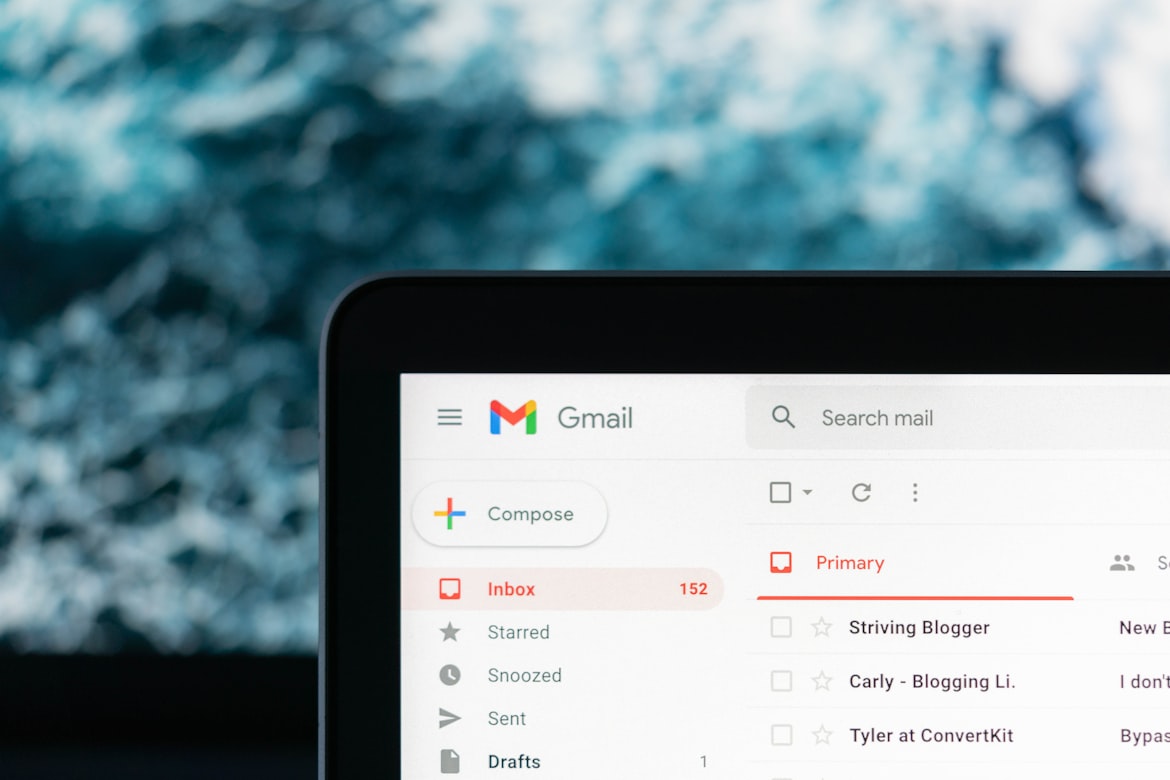
In PC or laptop files, go through each folder and figure out which one is important and which ones can be deleted. Secure the crucial files in a password-protected flash drive or hard drive for double safety.
For online accounts, it is crucial to declutter passwords and accounts.
If you don’t, you’re putting yourself at high digital risk. Those websites can be hacked or infected with viruses, especially if they’re old and unsecured.
This means that hackers can get your email account and password from that site, which they can then use to access your other, more critical accounts.
Thus, delete old accounts, change easy passwords, and use different passwords for every account.
A bonus for decluttering digital files is to clear up your web browser, such as:
- Deleting cookies
- Managing bookmarks
- Removing non-essential websites from your browsing history
- Deleting or disabling unnecessary plug-ins
- Uninstalling any software you don’t need, and
- Disabling non-essential startup programs
Step 4: Create a file storage system
A file storage system is a way for you to organize your electronic files on your desktop or laptop. I suppose you can also do it on your phone, although it would be far more hassle.

This storage system can really be anything you want, as long as it makes sense. There isn’t only one way to organize files; after all, our brains work very differently from each other.
Personally, though, I separate my files by purpose. In my laptop’s Documents folder, my files are organized by:
- Personal
- Work
- Studies
- Miscellaneous
As you can see from the screenshot, they are also numbered depending on what I access most often. If I don’t number them, they will automatically be rearranged alphabetically, and I want my most-accessed folders on top.

With my system, I know where to put my files as they come and where to find them when I need them.
Your storage system doesn’t have to be like mine. However, it needs to be something that makes your life more convenient, especially if you keep many important files.
Also, keep in mind that you may also need someone else to access your computer and look for a specific file during emergency situations. Thus, it’s also essential to design your system so that other people can easily access it when need be.
Pro-tip: Back your files up to the cloud or a hard drive.
Always have a secondary major storage location.
Backing up to a Google Drive account can require a strong internet connection, but if you work online or deal with a lot of moving digital files, it will save you a lot of headaches.
Similarly, a hard drive can be very expensive (especially since prices have ballooned during the pandemic). Only buy it when you can, but definitely add it to your list. A hard drive is essential in case of emergencies.

This is because you can’t always rely on the internet to be accessible in this country. Cloud backup is limited too because it can take so long to upload big files, like images or videos.
Step 5: Manage Your Social Media
Our social media accounts have become central to our lives in the past few years. We spend most of our time there socializing, studying, connecting with family, conducting business, and more.

Thus, nobody wants their Facebook, Instagram, or Twitter accounts to be hacked. We also don’t want to make our beloved social media accounts dangerous for our physical safety or breach our privacy.
In that regard, here are a couple of best practices you can immediately implement to manage your social media account.
- Set to private/friends. Public accounts can easily attract undesirable followers such as stalkers, hackers, scammers, and generally creepy people. Put your Facebook and other accounts to private and friends only, and don’t accept weird profiles.
- Never save your password. When you keep your password to your device or browser, anyone using the device can immediately access your accounts. This is bad if you misplace or lose your device.
- Enable Two-factor Authentication (2FA). This security system will send an OTP to a different device you own (to your mobile phone number) when a login attempt is detected to ensure that it’s you. You can also enable fingerprint, voice recognition, or Face ID to make your passwords more secure.
- Avoid posting too much information. You’ve probably heard of horror stories where houses were robbed because the family posted on Facebook that they were going for a vacation. Don’t be like them; don’t post location, private info, etc., when you can help it.
- Use anonymous accounts. Create alternative accounts that don’t link to you when you join anonymous platforms, like Reddit, Twitter, or wherever else anonymity is encouraged. When using anonymous accounts, don’t post anything that can be used to identify you.
Keeping Your Digital Presence Safe This 2022
More and more, our digital presence is becoming central to our lives. Our relationships, studies, work, banking, entertainment, and more — all have digital aspects now, in a way that they never had before.
Thus, digital security is becoming a more paramount concern. And it’s something that anyone can do about, even you. Don’t wait until you’re hacked to protect yourself.










